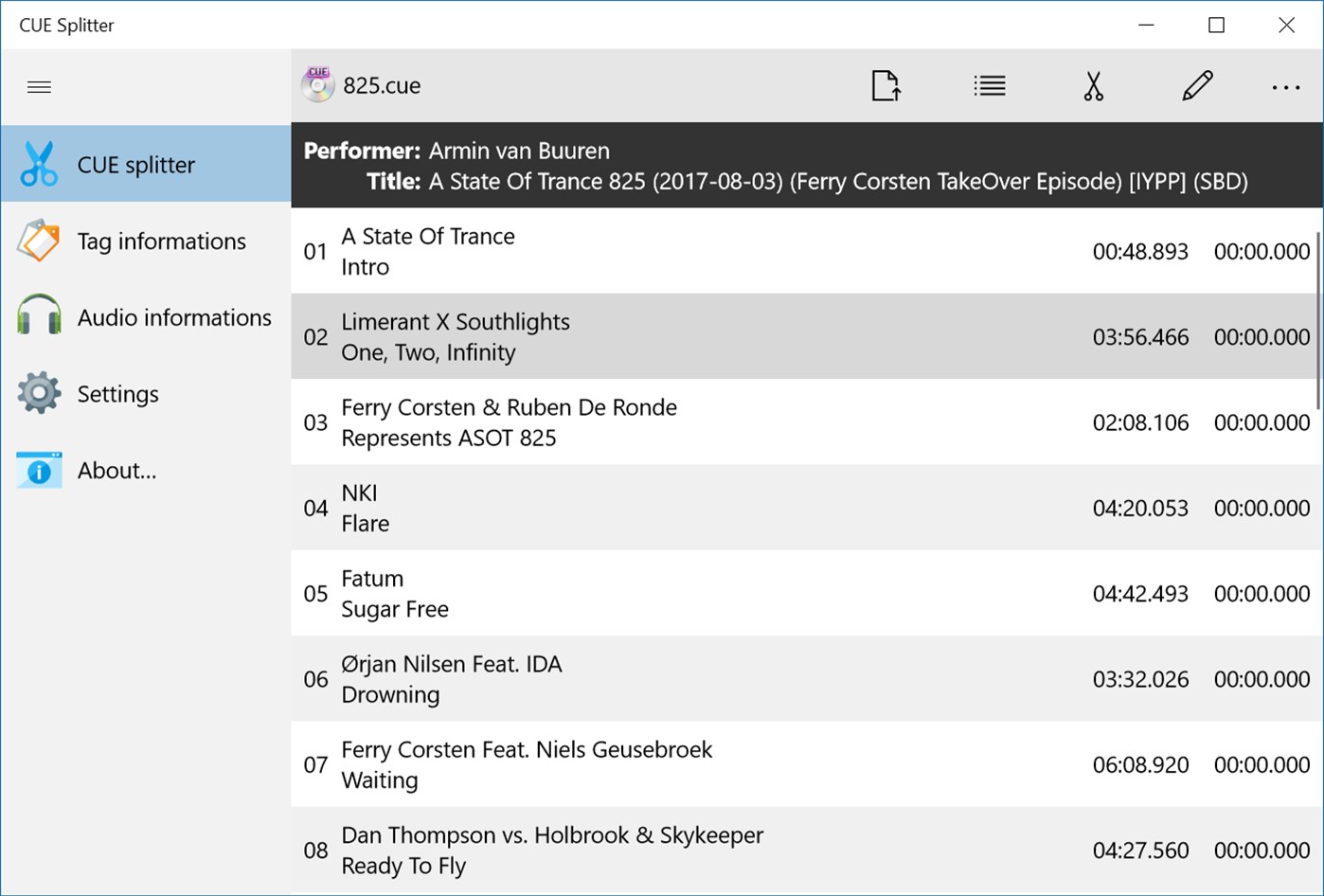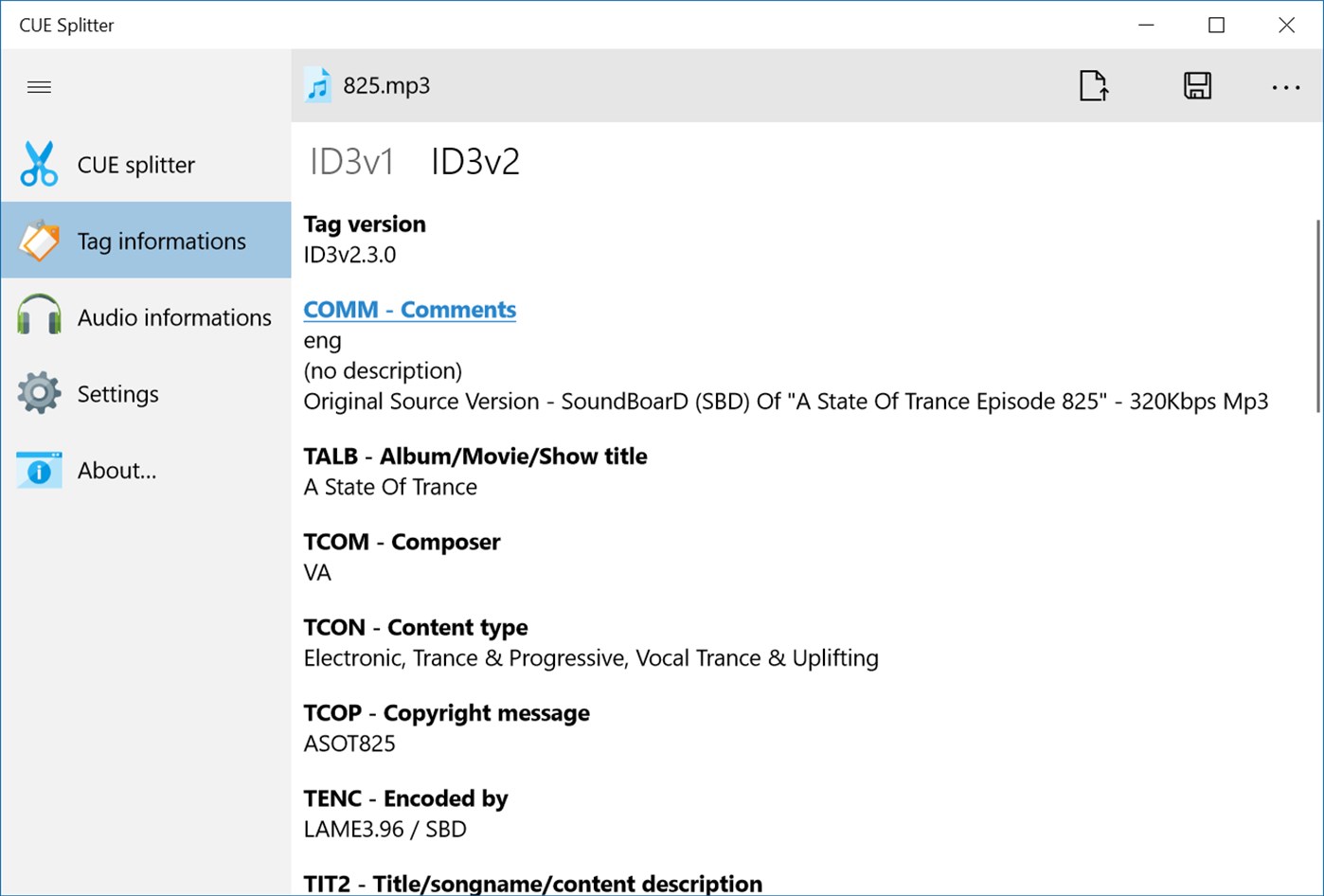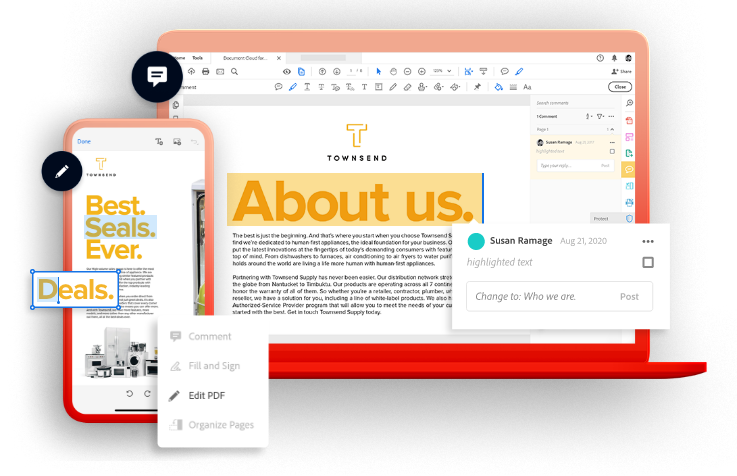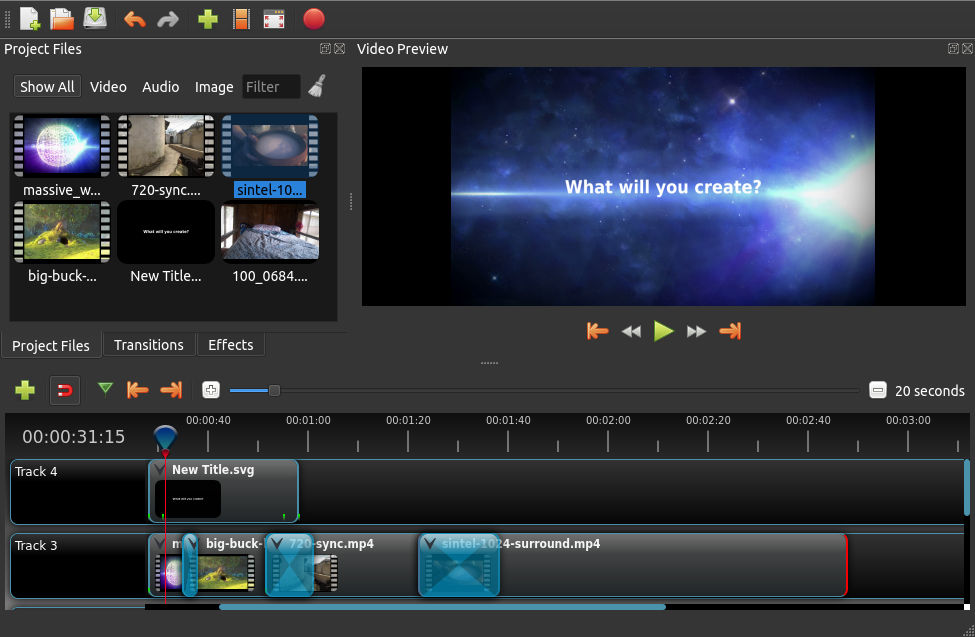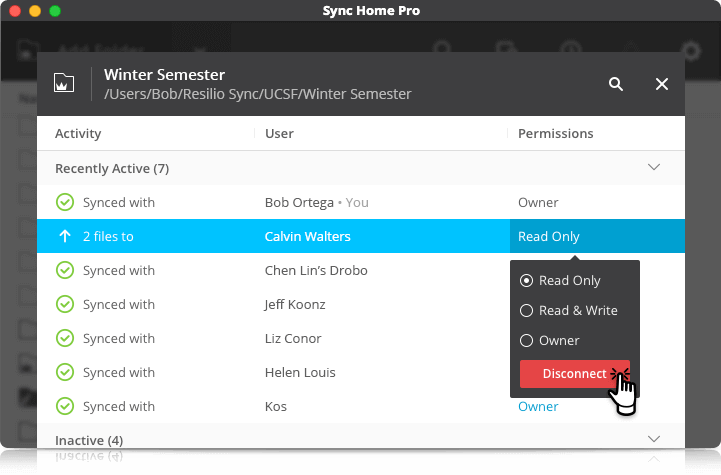可以將一個整軌的音樂檔案分割為每一首歌曲成一軌的免費音樂分割軟體。
- Medieval CUE Splitter
- 軟體版本 : 2.0.8 for Windows(Microsoft Store)
- 軟體分類 : 56音樂相關 (音樂編輯)
- 語言介面 : 多國語言
- 作業系統 : Windows(Microsoft Store)
- 軟體性質 : 免費軟體
- 使用限制 : 請參考軟體公司網站
- 檔案大小 : 19.26 MB
- 官方網站 : Medieval Software
- 點閱次數 : 58,374下載次數 : 15,562
- 更新時間 : 2020/12/25 下午 11:20:29
軟體簡介
有些無損音樂通常是一個CUE檔搭配一個FLAC音樂檔,雖然如此仍是可以在例如:foobar2000來做個別歌曲的播放,但有時我們想要將此單一無損音樂檔案分割為每一首歌曲成單一軌的檔案,Medieval CUE Splitter 便可為您達到此功能。
說明介紹
支援的音樂檔案格式:uncompressed pcm WAVE, MP3, FLAC, APE, OGG, WMA, MPC, WV and TTA;
支援的音樂 Tags:ID3v1, ID3v2, Lyrics, Vorbis comment e APE;
支援 Unicode, UTF8 and ANSI 編碼格式。
更多完整功能包含:
Supported audio files: uncompressed pcm WAVE, MP3, FLAC, APE, OGG, WMA, MPC, WV and TTA;
Accurate VBR MP3 processing;
Full support for DTS-WAV of DTS-Audio CD;
Supported audio tags: ID3v1, ID3v2, Lyrics, Vorbis comment e APE;
Complete support for Unicode, UTF8 and ANSI encodings in every part of the program;
Can load .CUE files written with Unicode, UTF8 and ANSI (any codepage) encoding;
You can batch process a series of CUE sheet files at once;
Hidden tracks and sub-indexes are automatically detected;
You can include the gap sound chunk (mostly silence) on splitted files;
Various file access methods to improve performance across different systems;
Generated file names are automatically constructed using a user-defined "file mask" string (Press F1 or F6 for a tutorial);
Generated file tags are automatically filled with informations extracted from "CUE" files (tags can be modified on-the-fly);
Automatically generates an M3U and M3U8 playlist file ready for Winamp (and other players);
You can automatically generate a new CUE sheet file at the end of split process;
You can send all splitted fiiles into a common directory (press F6 to configure this feature);
CUE sheet and M3U generated files can use a file mask too;
You can choose only desired tracks for extraction;
You can associate .CUE extension with CUE Splitter and double-click on any .CUE file from Windows explorer;
You can handle any number of custom "file mask" strings, as needed, directly from the user-interface;
You can choose a char case changer, for files and tags, between: title case, upper case, lower case, sentence case;
You can scan a single audio file or an entire directory recursively, to obtain file informations and detect audio errors;
You can edit artist and title using pop-up menu or double-clicking over a track (changes are not saved back on .CUE);
You can create and handle your custom list of musical genres (used for tags);
You can choose your preferred font face to use in the user-interface form;
Multi-language interface: you can translate the software to your language using the buil-in translating tool;
Simple, light and straightforward user-interface;
Tray icon enabled;
版本說明
x64/x86_64 : 64 位元x32/x86/i386 : 32 位元amd64 : Intel/AMD 64 位元arm64/aarch64 : arm 64 位元安裝版 : 軟體需經過安裝程序才可執行免安裝版/可攜式版 : 軟體不需安裝即可執行
網編推薦.
多語 Portable Apps 22.0.1
功能齊全的可攜式軟體系統,它將所有可攜式應用程式捆綁在一起,並允許您構建自己的自定義可攜式應用程式套件。
此軟體所下載安裝的軟體是與你自己電腦上的應用程式軟體分開儲存的。
超過 400 種真正的可攜式應用程式(44GB!),多達 9 個頻道,20 個語言包,40 個子應用程式分類,9.95 億次下載,免費,合法,安全和完全可攜式的 No Shovelware。沒有捆綁軟體。
最新焦點
中文 Adobe Acrobat Reader DC 2025.001.20643 繁體中文完整版 for Windows x64
裝機必備軟體,開啟 PDF 檔案全靠它。
網編推薦.
多語 OpenShot 3.3.0 for Windows 64-bit
一套易於使用、學習快速、功能強大的視訊編輯器軟體,而且 100% 免費且開放原始碼。
OpenShot 是以不同的編程語言編成。界面是用Python 及 PyQt5建成。我們的視訊處理終端(libopenshot)是以C++建成,並使用FFmpeg。使用HTML5、JavaScript和AngularJS構建交互式拖放時間軸。我們大部分先進的3D效果和動畫是由Blender支援。