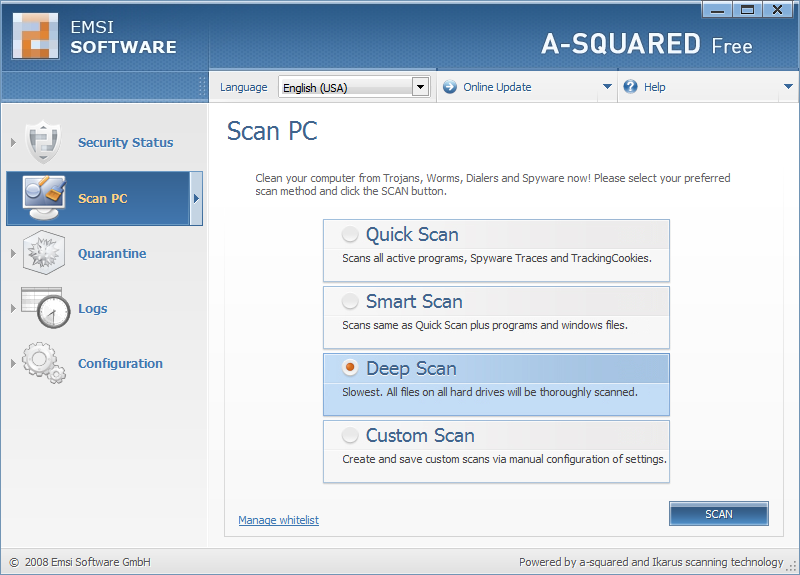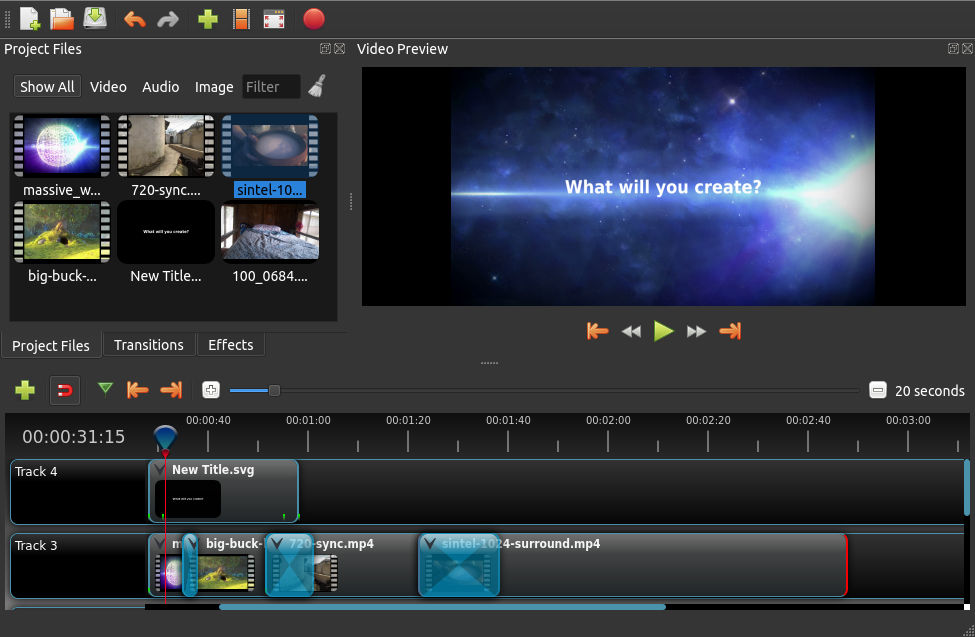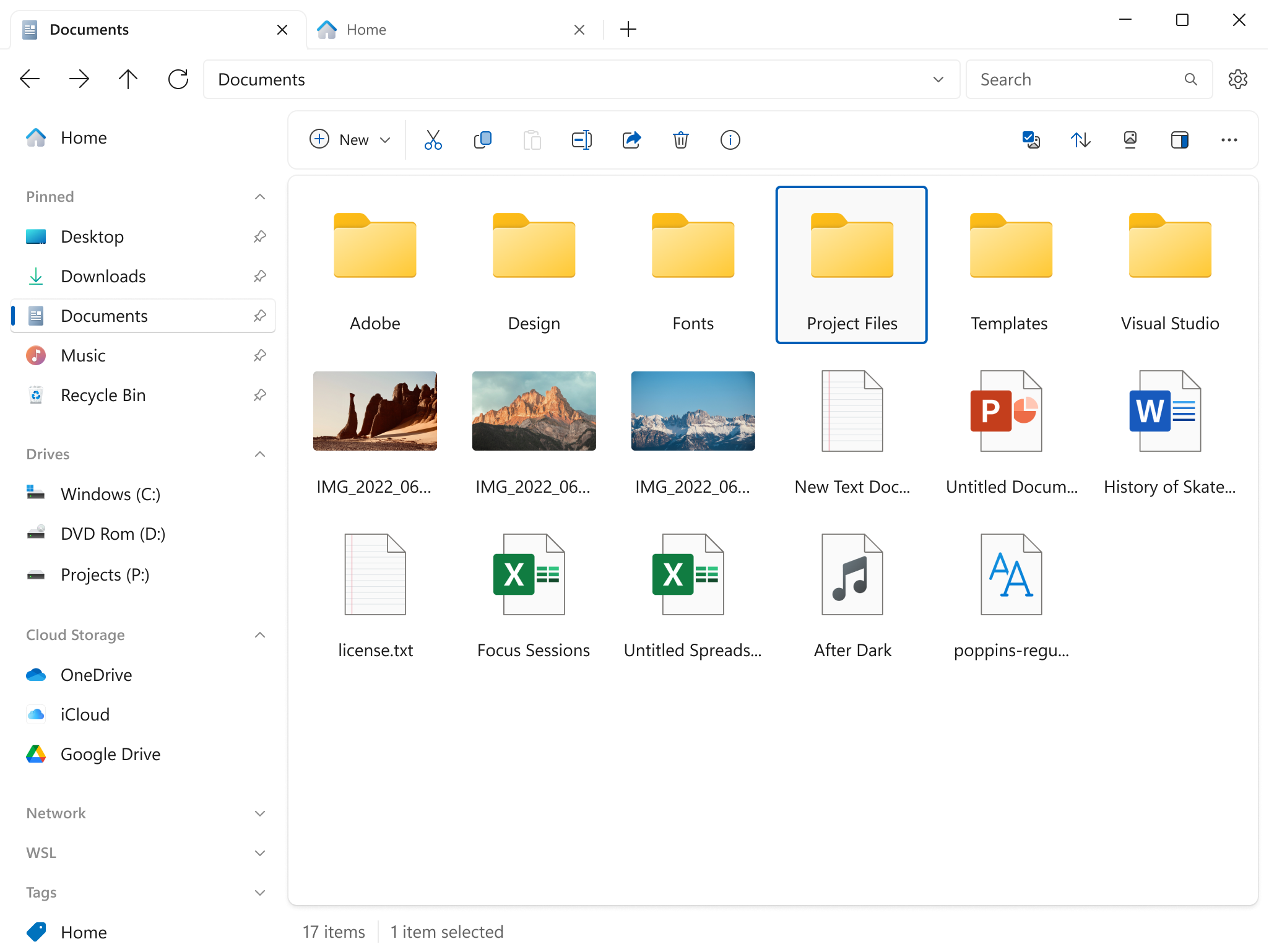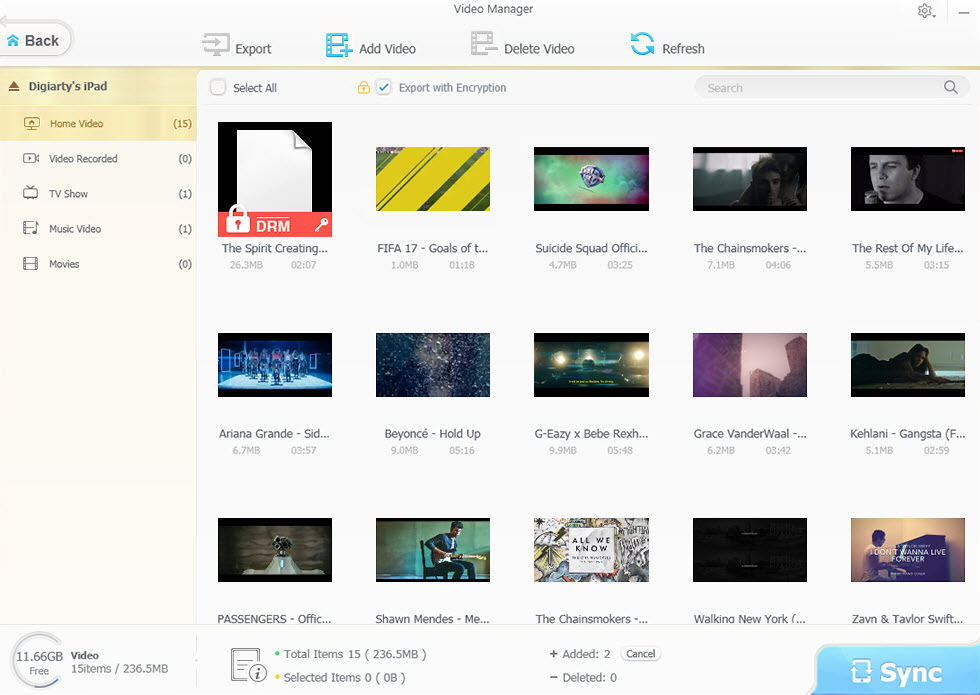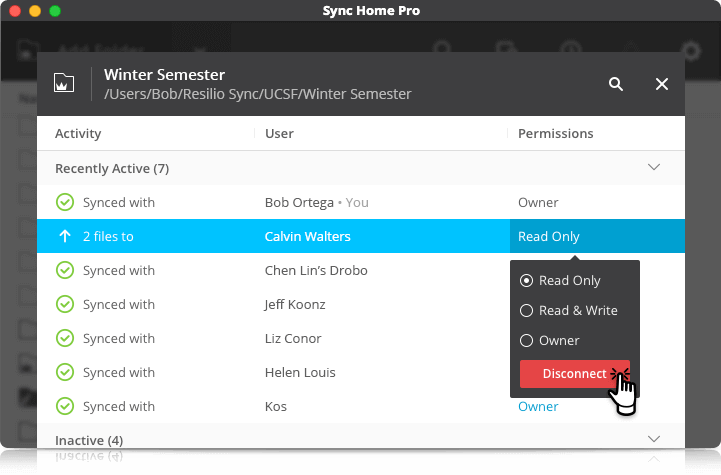- a-squared Free
- 軟體版本 : 4.5.0.27
- 軟體分類 : 29安全與隱私 (安全防護)
- 語言介面 : 英文
- 作業系統 : Windows(10以下)
- 軟體性質 : 免費軟體
- 使用限制 : 非商業使用
- 檔案大小 : 82.40 MB
- 官方網站 : Emsi Software GmbH
- 點閱次數 : 16,491下載次數 : 2,813
- 更新時間 : 2010/3/18 下午 02:34:25
軟體簡介
a-squared Free 是個免費的電腦安全防護軟體,它可免除我們的電腦遭受木馬、病毒、間諜軟體、廣告軟體、惡意程式、蠕蟲…等侵犯。它同時提供了四種掃描模式,可讓我們視情況選擇合適的電腦掃描方案。
說明介紹
【功能比較表】
a-squared
Freea-squared
Anti-Dialer a-squared
Anti-Malware Mamutu
Scanner, Quarantine: Scan drives and folders
Signature scan for Trojans/Backdoors/Keyloggers/Rootkits
Signature scan for Viruses/Worms
Signature scan for Dialers
Signature scan for Spyware/Adware/Hijacker
Signature scan for Tracking Cookies
Signature scan for Riskware
Registry scan for Spyware Traces
Memory scan of all active processes
Heuristic scan for unknown Malware
Scan in archive files (ZIP, RAR, CAB, etc.)
Scan Alternate Data Streams (ADS) for Malware
Quarantine detected Malware
Quarantine other files
Remove detected Malware
Advanced removal of LSPs and autoruns
Save scan report
Read Malware description even while scan is running
Whitelist specific malware names
Exclude specific folders from scan permanently
Save scanner settings in scanset files
Right click file/folder scan (Explorer context menu)
Scheduled scans (daily, weekly, monthly, custom interval)
Silent scan (without visible window)
Commandline Scanner (DOS prompt, no GUI)
Background Guard (Malware-IDS): Scan of applications while program start
Live detection of Backdoor behavior
Live detection of Worm behavior
Live detection of Dialer behavior
Live detection of HiJacker behavior
Live detection of Spyware behavior
Live detection of Keylogger behavior
Live detection of Trojan downloaders
Live detection of code manipulators
Live detection of new drivers and services
Live detection of new autorun entries
Live detection of Hosts file changes
Live detection of hidden software installations
Live detection of Viruses
Live detection of Rootkits
Live detection of browser settings changes
Live detection of Debugger installations
Live detection of simulated mouse- and keyboard-activities
Paranoid mode for detection of suspect files
Block single behavior types without program termination
Allow single behavior types permanently
Trust mode for known trusted applications
Self protection against shutdown by Malware
Protection of third party applications
Intelligent alert reduction with technical analysis
Community based alert reduction (intelligence of the masses)
Community based decision help on alerts
Surf protection: Block dangerous websites/hosts
Block advertising hosts
Block Tracking Cookies
Block/allow self defined hosts
Extras: Security Wizard to set up security configuration easily
Online update of software and signatures
Automatic online update
Advanced scheduler for updates
Proxy server support for updates
Display update notify boxes
Display news boxes with latest security news
Anti-Malware Network for submitting suspect files
Non-Admin user support
Extended permissions management
Extended logging of guard/update/quarantine events
a-squared HiJackFree analysis tool integrated
Management of all autorun sections
Management of all active processes
Management of all open ports and their processes
Management of all system services
Management of all browser plugins (BHOs, toolbars, etc.)
Management of Layered Service Providers (LSPs)
Management of Hosts file
Personal support if you have troubles
版本說明
x64/x86_64 : 64 位元x32/x86/i386 : 32 位元amd64 : Intel/AMD 64 位元arm64/aarch64 : arm 64 位元安裝版 : 軟體需經過安裝程序才可執行免安裝版/可攜式版 : 軟體不需安裝即可執行
網編推薦.
多語 OpenShot 3.3.0 for Windows 64-bit
一套易於使用、學習快速、功能強大的視訊編輯器軟體,而且 100% 免費且開放原始碼。
OpenShot 是以不同的編程語言編成。界面是用Python 及 PyQt5建成。我們的視訊處理終端(libopenshot)是以C++建成,並使用FFmpeg。使用HTML5、JavaScript和AngularJS構建交互式拖放時間軸。我們大部分先進的3D效果和動畫是由Blender支援。
網編推薦.
多語 Files 3.9.1
Files 是一款適用於 Windows 的檔案管理器,具有強大而直觀的設計,它具有多個選項卡、窗格、列、上下文選單和標籤中的shell擴展等功能。
磁碟機部分列出了所有可用的存儲設備,並顯示可用空間量以及總容量。
您瀏覽的檔案顯示在「最近的項目」下,您可以右鍵點擊某個項目以將其從列表中刪除或清除整個列表。
窗格頂部的工具欄類似於 Web 瀏覽器的導航控件。它有 4 個選項後退、前進、上一級和刷新。