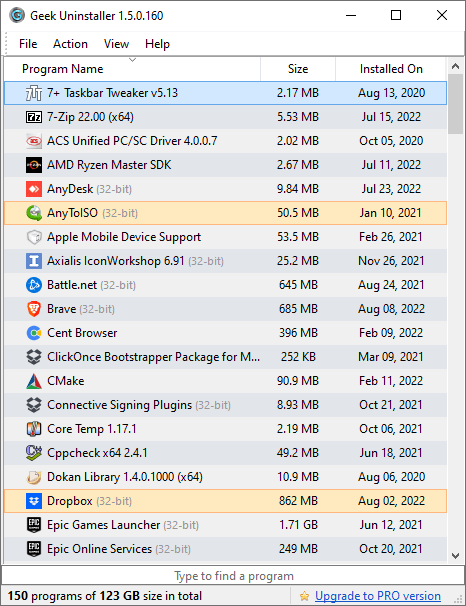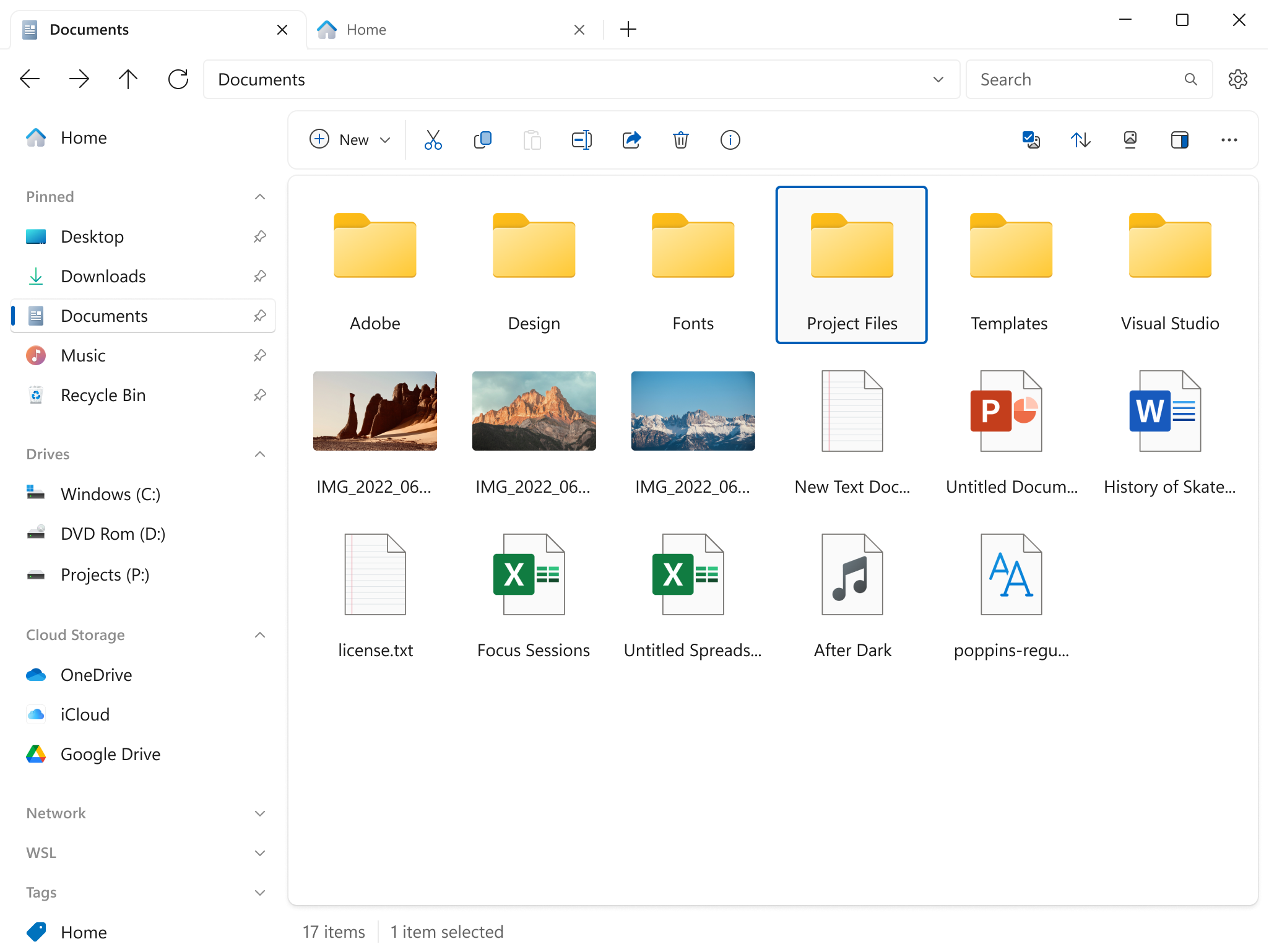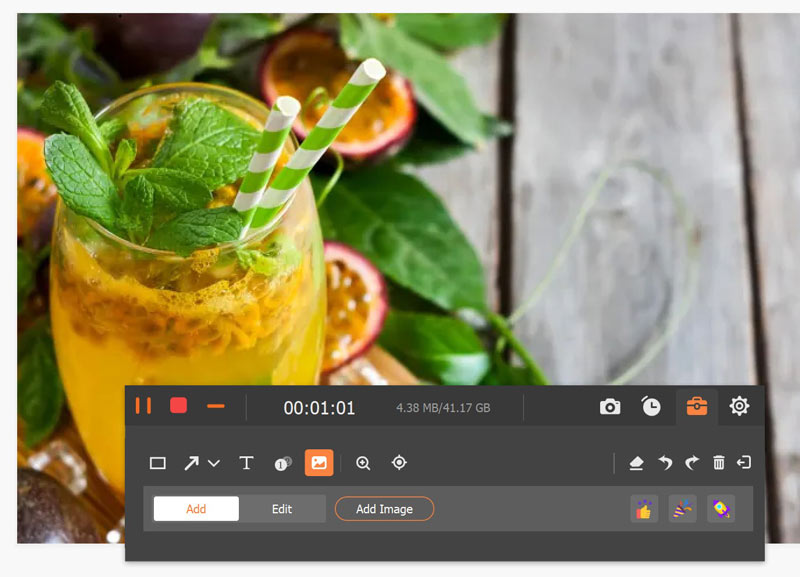- Bart's Boot Image Extractor
- 軟體版本 : 1.0
- 軟體分類 : 43光碟相關 (光碟工具)
- 語言介面 : 英文
- 作業系統 : Windows(10以下)
- 軟體性質 : 免費軟體
- 使用限制 : 非商業使用
- 檔案大小 : 19 KB
- 官方網站 : Bart Lagerweij
- 點閱次數 : 25,692下載次數 : 3,814
- 更新時間 : 2003/2/18 下午 02:13:10
軟體簡介
Bart's Boot Image Extractor 簡稱 BBIE,可以將光碟片中的開機檔擷取出來為光碟映像檔,當您使用 Nero 這類的燒錄軟體製作「可開機光碟」時,再將映像檔載入,即可完成可開機光碟的製作。
說明介紹
如果您在備份如 Windows 作業系統之類的原版光碟時,所備份出來的光碟是不可開機的,那麼建議您使用此程式將開機檔案取出後,再燒錄回新製的光碟,即能解決開機的問題。 這個程式需要於 DOS 底下操作,解壓縮後以指令執行 bbie.exe 即可,如果您的光碟機是 F,那麼您只需輸入「bbie f:」即可執行,執行程式的範例畫面如下: BBIE - Bart's Boot Image Extractor v1.x, (c) 2001, Bart Lagerweij http://www.nu2.nu Reading boot record from sector 17 (0x11) Reading boot catalog from sector 2913 (0xB61) CD-ROM manufacturer/developer: "NU2 Productions" 1) mode "Floppy drive emulation 1.44MB". Sector is 33 (0x21) Writing 720 block(s) to "image1.bin" 2) mode "Floppy drive emulation 1.44MB". Sector is 1473 (0x5C1) Writing 720 block(s) to "image2.bin" 3) mode "Floppy drive emulation 1.44MB". Sector is 2193 (0x891) Writing 720 block(s) to "image3.bin" 4) mode "Floppy drive emulation 1.44MB". Sector is 753 (0x2F1) Writing 720 block(s) to "image4.bin" 指令說明: bbie [switches] <source> source: The source file or drive to extract images from switches: -v Verbose mode -b Also write bootrecord and bootcatalog Examples: bbie z: bbie redhat71.iso
版本說明
x64/x86_64 : 64 位元x32/x86/i386 : 32 位元amd64 : Intel/AMD 64 位元arm64/aarch64 : arm 64 位元安裝版 : 軟體需經過安裝程序才可執行免安裝版/可攜式版 : 軟體不需安裝即可執行
網編推薦.
多語 Geek Uninstaller Free 1.5.2.165
簡單、快速、易用的軟體反安裝軟體,可以讓我們徹底地移除軟體。
網編推薦.
多語 Files 3.9.1
Files 是一款適用於 Windows 的檔案管理器,具有強大而直觀的設計,它具有多個選項卡、窗格、列、上下文選單和標籤中的shell擴展等功能。
磁碟機部分列出了所有可用的存儲設備,並顯示可用空間量以及總容量。
您瀏覽的檔案顯示在「最近的項目」下,您可以右鍵點擊某個項目以將其從列表中刪除或清除整個列表。
窗格頂部的工具欄類似於 Web 瀏覽器的導航控件。它有 4 個選項後退、前進、上一級和刷新。